Error 1720 During Installation
Error 1720 During Installation
Last updated: Monday, March 29, 2021Applies to: ProVal and ProAdmin
Symptom
When installing ProVal you get a 1720 error and the install fails.
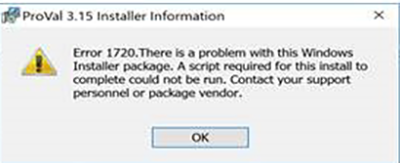
Solution
Delete the following folder and try the install again C:\Users\%username%\AppData\Local\VirtualStore\Program Files (x86)\WinTech
Cause
A virtual copy of the previous ProVal installation was created by windows and needs to be deleted before installing a new version of ProVal.
