WI Object Error: Object “tv” not found
WI Object Error: Object “tv” not found
Last updated: Wednesday, January 15, 2020Applies to: ProVal and ProAdmin, version 3.13 and earlier
Symptom
When launching ProVal, you get the message “WI OBJECT ERROR: Object ‘tv’ not found”.
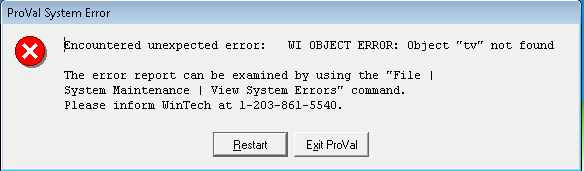
Solution
Register WinTechControls.dll (while having “administrator privileges”).
Example using Start>Run:
cmd /k “”C:\Windows\Microsoft.Net\Framework\v4.0.30319\regasm” “c:\proval\WinTech.Controls.dll” /codebase”
Example from Command Box:
“C:\Windows\Microsoft.Net\Framework\v4.0.30319\regasm” “c:\proval\WinTech.Controls.dll” /codebase
The above commands should be entered in one long line. The path C:\Windows\…\v4.0.30319 referenced above should be defined already as a result of having Windows .Net Framework 4.0 installed. c:\proval is the drive and path of the local ProVal directory.
Cause
WinTechControls.dll is not registered.
