ProVal Tip: Compare and Review Results with Library Links!
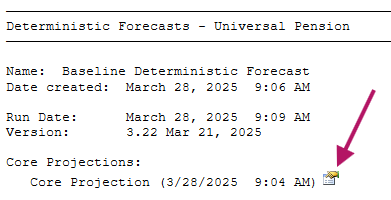
Did you know…
You can use library links from within your valuation set or forecast output to compare results to the underlying valuations or core projections.
While viewing output from your valuation set or forecast, click the library link next to your valuation or core projection. This will open up the underlying valuation or core projection screen and allow you to view inputs and results while your valuation set or forecast output is still open.
Library links in a forecast are also available for asset and funding policy and deterministic or stochastic assumptions, where applicable.